This walk-through will demonstrate how to use your Gmail as an SMTP and POP3 email client. After following the steps
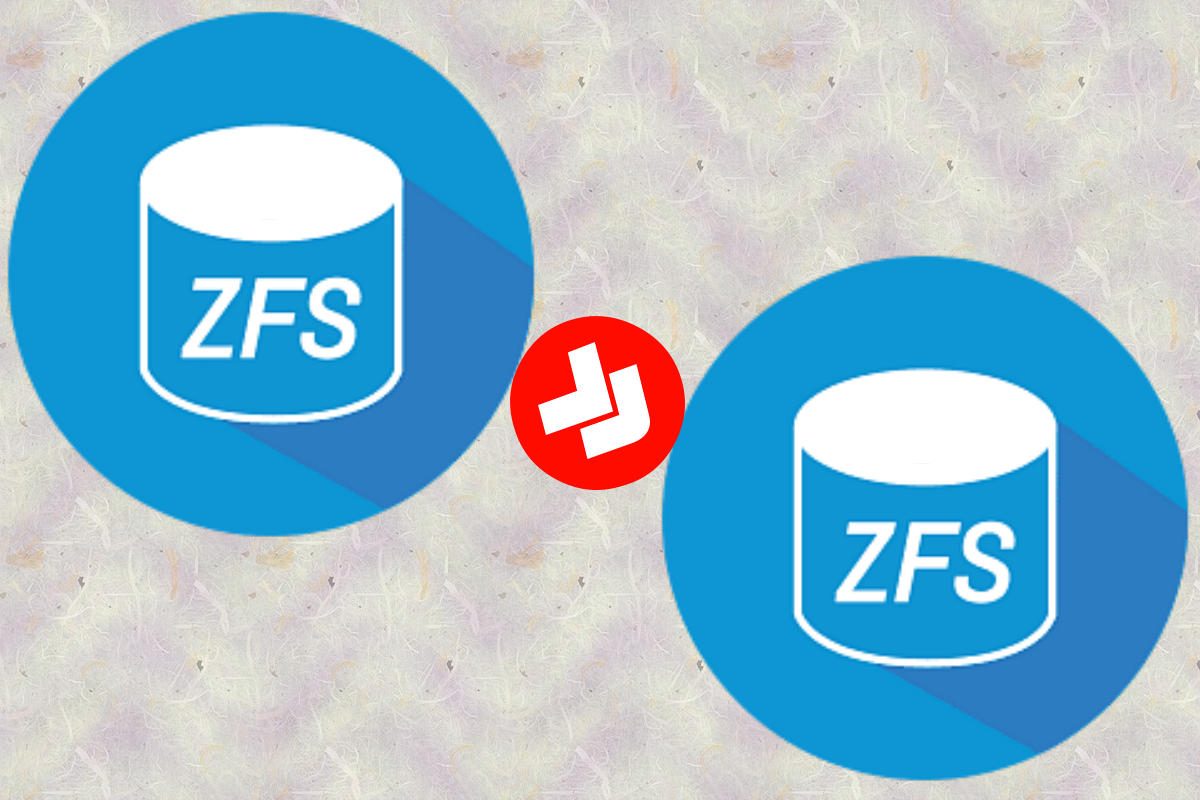
Backup Systems using ZFS

SSH Cypher Speed Comparison for rsync

Hosting DNS – why you shouldn’t do it yourself
Latest Blog Posts
The first time you open Outlook 2016, this window will be shown: Click Next to begin the configuration setup 2.
To update your email settings in Outlook Express, start Outlook Express and go to Tools -> Accounts Select your Clarinet
Configuring Thunderbird After installing Thunderbird you need to configure it for use with your Clarinet mailbox. If you’ve not used
Setting up the email app on an Android device is very easy. Just follow the steps in the following screenshots,
Configuring Apple Mail for IMAP using SSL Configure Mail Launch the Mail app. (Click the icon in the dock or
Please note that Clarinet does not provide technical support for troubleshooting iPhone POP3 mail setup. Below please find instructions on
Open MS Outlook 2010 and Choose “File” -> “Info” -> “Add Account”. 3. Select “Manually configure server settings or additional
Please note that Clarinet does not provide technical support for troubleshooting iPhone IMAP mail setup. Below please find instructions on
Are you having problems with your ADSL connection, where the connection is slower than you think it should be? If

